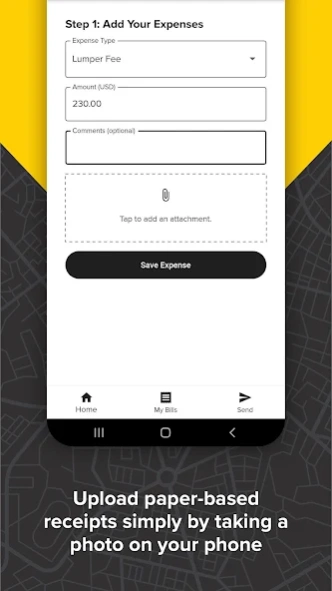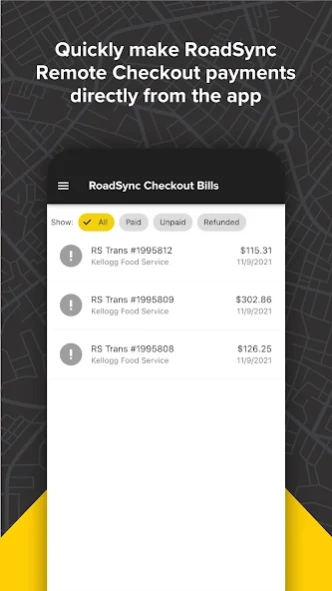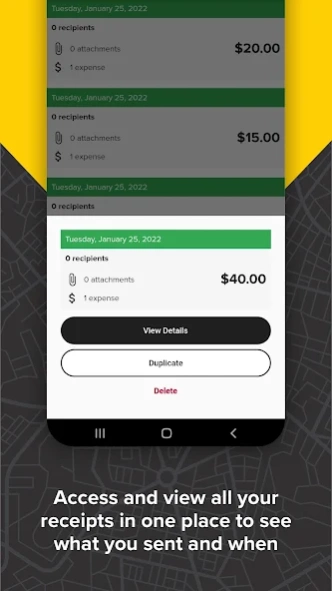RoadSync Driver 2.180.1
Free Version
Publisher Description
RoadSync Driver - Digital Document and Expense Management for Truck Drivers
Say hello to easier record-keeping and expense management and so long to bulky paper receipts and documents. With RoadSync Driver, a FREE, easy-to-use app, manage your files digitally in one place. Upload receipts and documents, organize files by type, create and send expense reports, or access or share files later when it’s time for year-end bookkeeping.
RoadSync Driver app lets you manage all of your over-the-road documents and expenses so you can spend less time dealing with paperwork and more time on the road.
- Digitize and centralize all over-the-road documents and expenses;
- Take a photo or upload an existing file from your phone;
- Organize and view documents by category, and download or re-share files anytime;
- Pay RoadSync invoices and access auto-stored receipts — all in the app;
- Share expense reports, documents, or bookkeeping records with multiple parties via text and email even if they don’t have RoadSync solutions installed.
About RoadSync Driver
RoadSync Driver is a free app for Android published in the Office Suites & Tools list of apps, part of Business.
The company that develops RoadSync Driver is RoadSync, Inc. The latest version released by its developer is 2.180.1.
To install RoadSync Driver on your Android device, just click the green Continue To App button above to start the installation process. The app is listed on our website since 2024-04-18 and was downloaded 1 times. We have already checked if the download link is safe, however for your own protection we recommend that you scan the downloaded app with your antivirus. Your antivirus may detect the RoadSync Driver as malware as malware if the download link to app.roadsync.invoices is broken.
How to install RoadSync Driver on your Android device:
- Click on the Continue To App button on our website. This will redirect you to Google Play.
- Once the RoadSync Driver is shown in the Google Play listing of your Android device, you can start its download and installation. Tap on the Install button located below the search bar and to the right of the app icon.
- A pop-up window with the permissions required by RoadSync Driver will be shown. Click on Accept to continue the process.
- RoadSync Driver will be downloaded onto your device, displaying a progress. Once the download completes, the installation will start and you'll get a notification after the installation is finished.